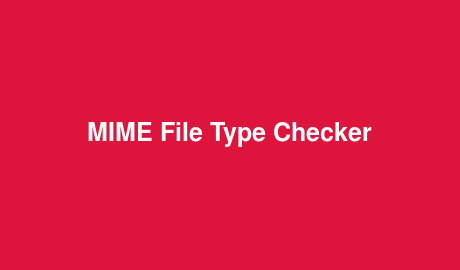
File Mime Type Checker
Created on 7 October, 2025 • Checker Tools • 35 views • 2 minutes read
A File MIME Type Checker is a must-have tool for anyone managing file uploads, sharing data online, or ensuring cybersecurity. By verifying a file’s true nature beyond its name or extension, it safeguards websites, users, and systems from threats
File MIME Type Checker: Ensure File Authenticity and SecurityIn the digital world, verifying files before uploading or processing them is essential for maintaining security and integrity. A File MIME Type Checker is a powerful tool designed to identify the real content type of a file based on its binary signature rather than its extension. This verification ensures that the file is safe, legitimate, and not disguised as something else — a critical step for developers, webmasters, and cybersecurity professionals.
What Is a File MIME Type Checker?
A File MIME Type Checker determines the Multipurpose Internet Mail Extensions (MIME) type of a file. MIME types indicate the nature and format of a file — for example:
image/jpeg for JPEG images
text/html for HTML documents
application/pdf for PDF files
Unlike file extensions (.jpg, .pdf, .exe), which can easily be changed by renaming, MIME types are derived from the file’s internal structure. This makes MIME checking far more reliable for verifying true file identity.
Developers commonly use MIME type checking to prevent malicious file uploads or incorrect content rendering on websites.
Why Use a File MIME Type Checker?
1. Security and Protection Against Malware
Hackers often disguise harmful scripts as harmless files like images or documents. For example, a file named invoice.pdf could actually be an executable program. A MIME checker scans the file signature and detects such inconsistencies, blocking potentially dangerous uploads.
2. Accurate File Validation
Web applications and content management systems rely on accurate file types to process uploads correctly. A MIME type checker ensures that image upload fields receive only valid image formats (e.g., PNG, JPG), avoiding system errors or corruption.
3. Prevents File Mislabeling and Corruption
Sometimes, files are incorrectly labeled or saved with the wrong extension. A MIME checker identifies the real content type, helping users rename and use the file correctly.
4. Supports Compliance and Data Management
Organizations handling sensitive information often need to validate files according to internal or regulatory standards. A MIME type checker helps maintain compliance by ensuring files meet security and format requirements before storage or sharing.
How Does a File MIME Type Checker Work?
A File MIME Type Checker analyzes the header bytes (also known as magic numbers) of a file to identify its real format. Here’s a simplified process:
File Upload or Input – The user uploads or selects a file for checking.
Binary Inspection – The checker scans the initial bytes of the file, which contain unique identifiers for file types.
MIME Type Detection – It matches the binary pattern with known MIME type databases.
Result Display – The tool displays the accurate MIME type, along with file size and metadata information.
Some advanced MIME checkers also cross-check the file’s declared extension to flag mismatches, such as a .jpg file that’s actually a .exe.
Benefits of Using a File MIME Type Checker
Improved website security by preventing unsafe uploads.
Accurate file management across systems and applications.
Enhanced user trust in your platform’s file handling process.
Compliance with security policies and upload standards.
Conclusion
A File MIME Type Checker is a must-have tool for anyone managing file uploads, sharing data online, or ensuring cybersecurity. By verifying a file’s true nature beyond its name or extension, it safeguards websites, users, and systems from threats and misconfigurations.
In short, using a reliable MIME type checker not only enhances data accuracy but also strengthens digital security — a crucial step for any modern web platform.
Categories
Popular posts
-
File Mime Type CheckerChecker Tools • 35 views
-
IP LookupChecker Tools • 33 views
-
Website Hosting CheckerChecker Tools • 33 views
-
Gravatar CheckerChecker Tools • 33 views
-
DNS LookupChecker Tools • 32 views